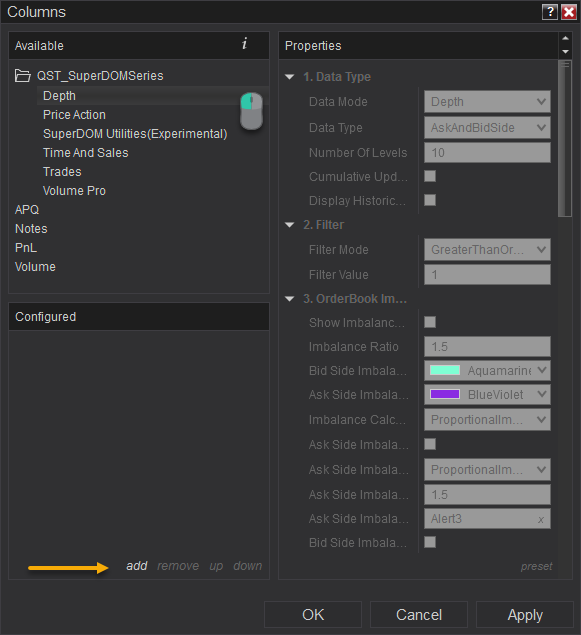Manually
Add a SuperDOM Window
The SuperDOM window can be opened by left mouse clicking on the New within the NinjaTrader Control Center and selecting either the Static SuperDOM or Dynamic SuperDOM menu items.
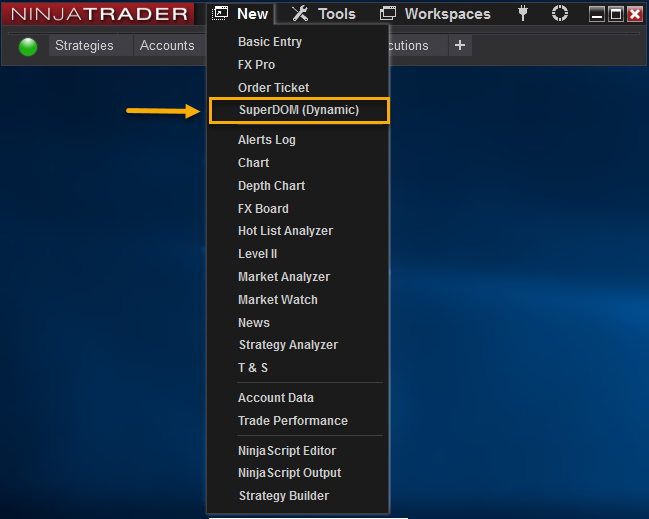
Right mouse click on the SuperDOM window and select the menu Columns.
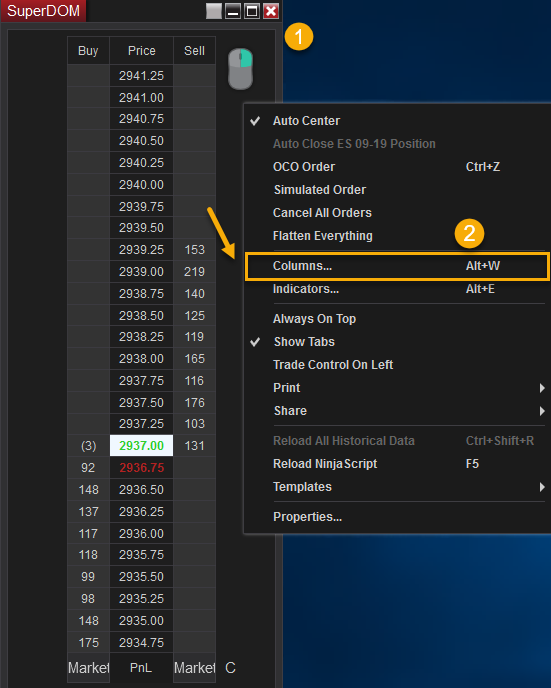
Select and Add Columns
Double click and select the columns you want to add. You can also use the lower commands to add, remove and set the order of the columns.